Installing Ratgdo and Fighting Technofeudalism
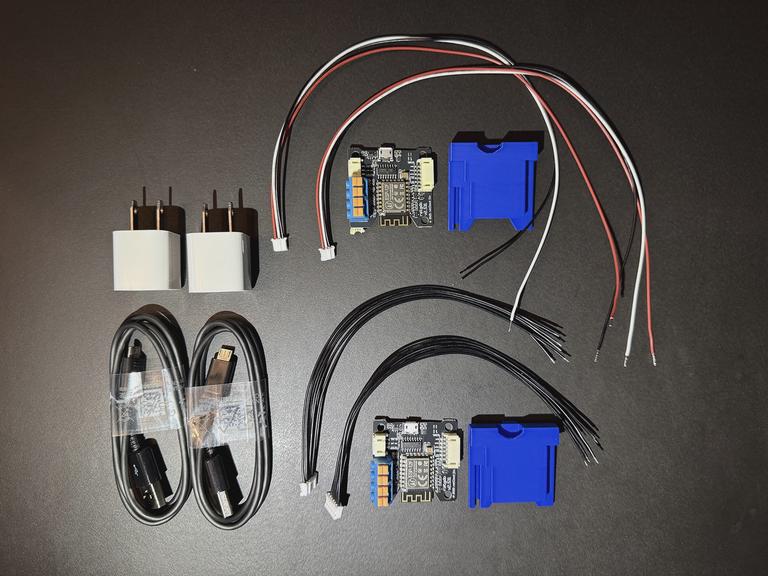
In late in 2023 the Chamberlain Group, who makes the popular garage door opener Liftmaster, discontinued API connectivity through MyQ for third party home automation applications like Google Home, Apple Homekit, and Home Assistant, among others.1 As someone who purchased a Liftmaster garage door opener specifically to have it integrated with my Apple Homekit setup, I was absolutely irate. It hadn’t even been a year since buying it and Chamberlain walled off my most desired feature2 behind their shitty, advertisement riddled, MyQ application.
It is becoming far too common for this sort of behavior from companies. How would you feel about buying a camera only to find out you only bought a license to use the camera?3 Or plans by Sony to introduced interactive advertisement games into their products?4 Forgive me for my skeptical nature where the mildest outcome is drinking a verification can and the worst would be akin to a Black Mirror episode or Cory Doctorow’s Unathorized Bread.
The reason Chamberlain’s move was based on an alleged 0.2% of MyQ users generating 50% of all traffic to Chamberlain’s cloud servers.5 Firstly, if you advertised integration with Apple or Google on the cover of your product’s box then you should certainly have your infrastructure ready to accommodate a decent margin of your customers. It is fortuitous for Chamberlain to have been blessed with only 0.2% of customers actually using their device’s smart home integration features. Secondly, designing an aggregated command and control center for a cloud application will inevitably require adequate infrastructure. It is absolutely idiotic for Chamberlain to claim such centralized control over their application without having to pay for it.
Regardless of Chamberlain’s follies, the home automation community has come to the rescue with a fabulous product called Ratgdo. I can make an educated guess that this stands for Remote Access Terminal Garage Door Opener but nowhere on their home page is this specifically defined. In a matter of 30 minutes I was able to break free of the technofeudalism imposed by Chamberlain and once again include my garage doors in my home automation.
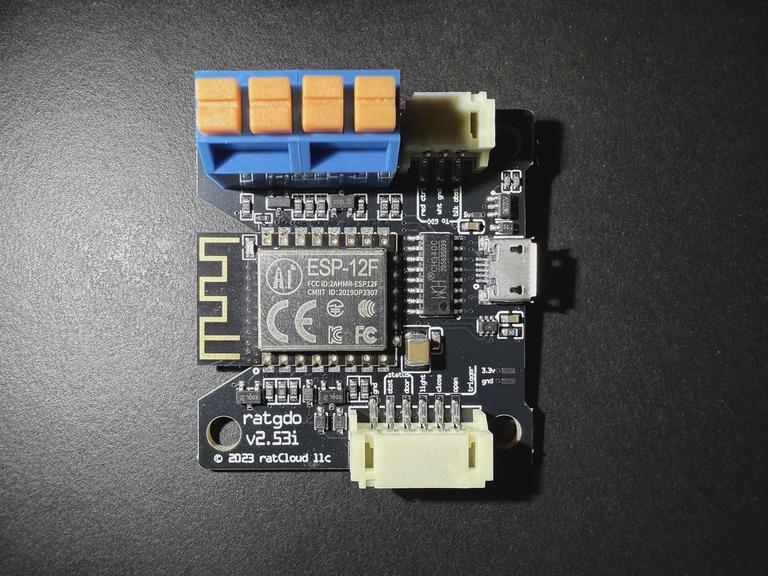
Ratgdo recently started selling a version 32 of their product, which has the capability for a laser and speaker upgrade. But I got the older v2.53i last year and it sat on my desk for over 10 months. It wouldn’t have sat so long if I knew installation would be as quick as it did. The Ratgdo itself is a small custom PCB. You can see here that v2.53i is dominated by a ESP-12F Wi-Fi module.
Programming the board requires following some simple instructions in a setup wizard over a USB to serial connection in Chrome. Per the instructions, connect the board directly to your computer without any USB hub or extra things in between. Since I am on MacOS I had to download the CH340 USB to UART driver in order to get the USB to serial connection working. Once connected and with the correct drivers you’ll be able to locate the correct serial connection:
% ls /dev/tty* | grep serial
/dev/tty.usbserial-10
As for the version you’ll be flashing to the drive I went with ESP Home, which is best for Home Assistant, Control4, Nice/Elan, & Crestron integrations. The other version, HomeKit, is suitable for those with iOS and without home automation platforms.
With the board flashed all you have to do is connect all the wires to your Liftmaster garage door opener. This was the part that intimidated me the most and perhaps stalled me completing this project for so long. However, it is really simple. With the 3 wire cable connector, just shove in the corresponding Ratgdo wires to the corresponding cable connector. So the red cable would go into the red marked cable housing. Both cables would end up being inside. Same for white and black wires. Since there is only 1 white cable on the Ratgdo you connect it to the leftmost white cable on the Liftmaster.
The other connectors on the Ratgdo do server a purpose but if you are like me and want to keep installation simple while still achieving home automation connectivity then this is the best method. With everything connected all that is left is to plug in power. After the board booted up it was really easy to detect in Home Assistant and import all relevant controls.
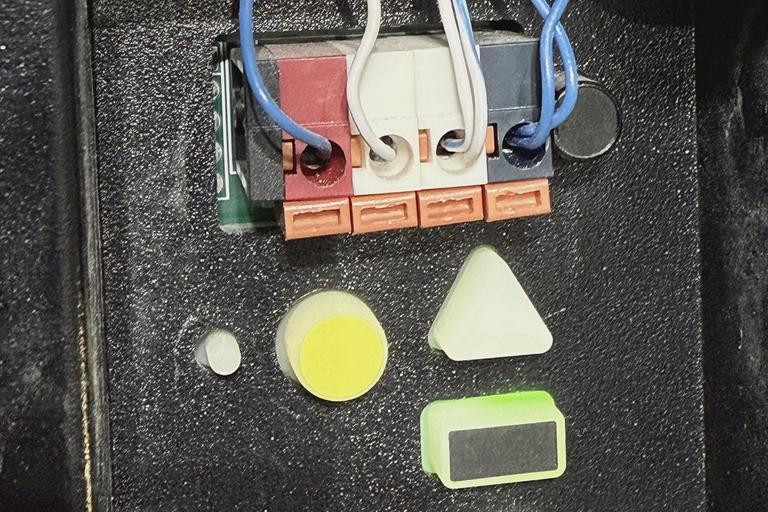
Since I’ll never again use the MyQ application I wanted to factory erase the Liftmaster garade door opener. I could have left it running on my Wi-Fi but why even forward my usage data to them if they aren’t going to provide the service I want? Instructions for resetting the Wi-Fi on a Liftmaster are straightforward:
- Press and hold the black adjustment button between the arrows on the garage door opener until 3 beeps are heard. There is an initial beep, continue to hold the button for approximately 6 seconds, during this time the up arrow will be flashing. The opener will beep an additional 3 times.
- Wait a few seconds for the LED light to turn off. This indicates that the Wi-Fi settings are clear.
I also went the extra mile and requested that Chamberlain Group delete my MyQ account and all user data for it. Truly, the nuclear option but it made me feel great.
Jennifer Pattison Tuohy, “This Smart Garage Door Controller Is No Longer Very Smart,” The Verge, November 8, 2023, https://www.theverge.com/23949612/chamberlain-myq-smart-garage-door-controller-homebridge-integrations. ↩︎
It’s true that the actual most desired feature would be to open my garage door but I’m certain any other competitor product could perform the same task. ↩︎
Louis Rossmann, “I Thought I Bought a Camera, but No! DJI Sold Me a LICENSE to Use Their Camera,” April 17, 2025, https://www.youtube.com/watch?v=aUOnQ_boqCw. ↩︎
Gary Zalewski, System for converting television commercials into interactive networked video games, U.S. Patent 8246454 B2, filed June 2, 2009, and issued August 21, 2012, https://patents.google.com/patent/US8246454B2/en. ↩︎
Maria Diaz, “My MyQ Garage Door Opener Just Lost Its Smarts, but Here’s My Workaround,” ZDNET, November 8, 2023, https://www.zdnet.com/home-and-office/smart-home/my-myq-garage-door-opener-just-lost-its-smarts-but-heres-my-workaround/. ↩︎
⁂